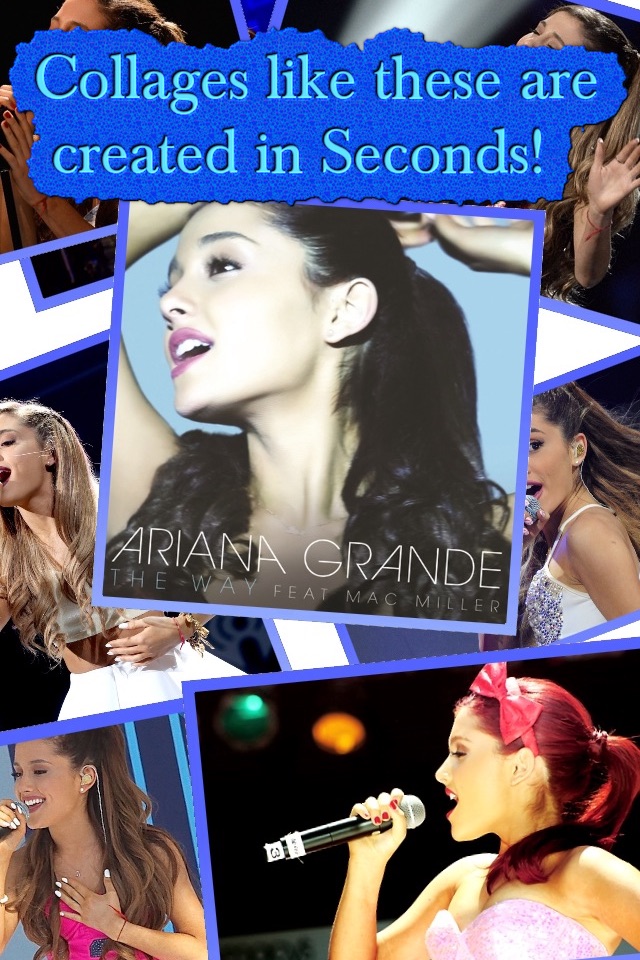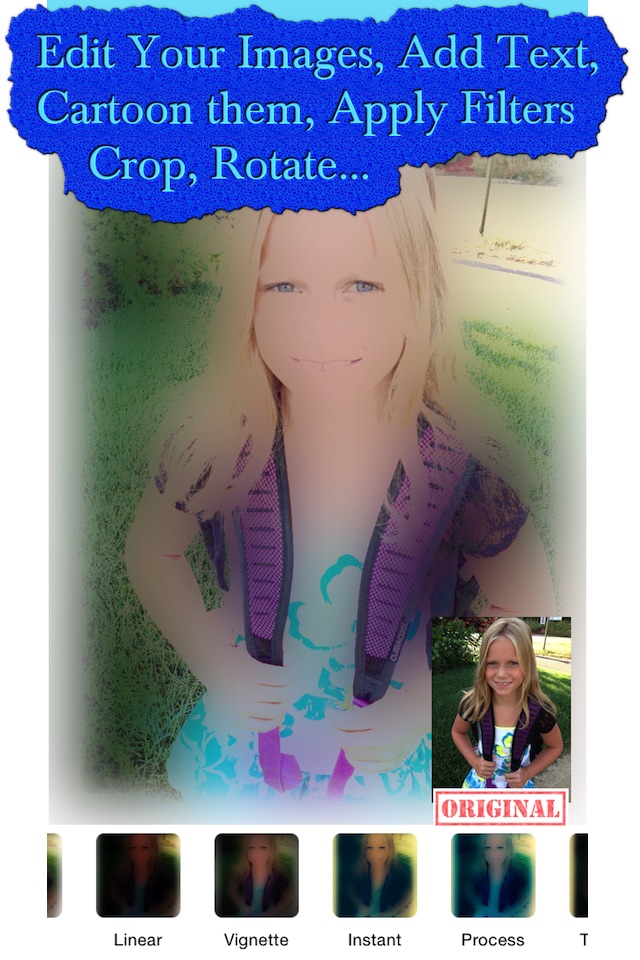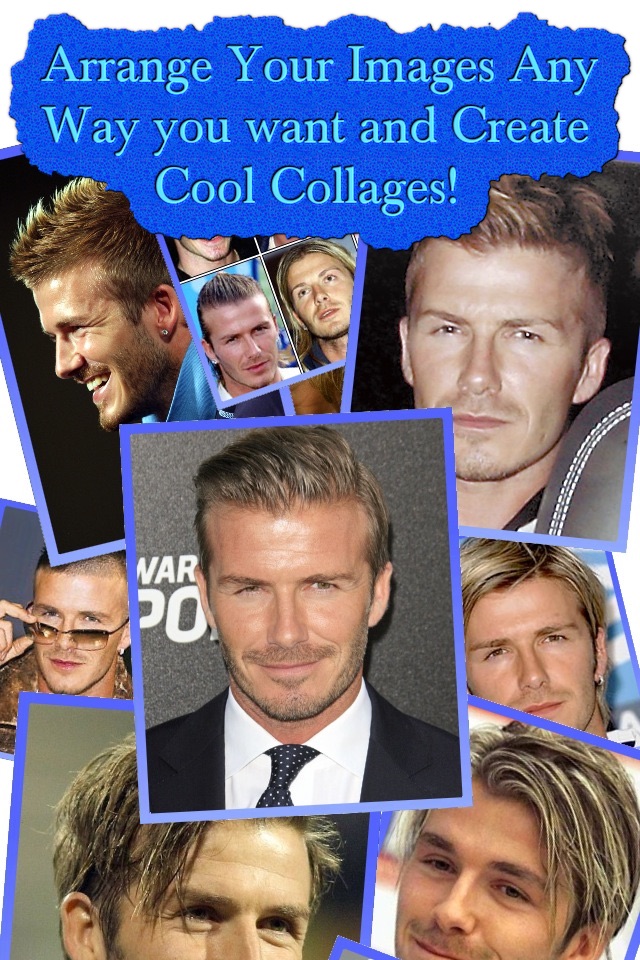
Collage Pro - Create digital scrapbooking memories
Collage Pro defines mobile collages & scrapbooking by allowing you to manipulate your photos and develop great collages right on your device! Its so easy - check out the screenshots. You can create these out of your images in seconds.
You can add stamps, text, cutouts and other fun things. Collage Pro allows you to start with an image from your library or start with a blank canvas then tweak it with text, one of 300 different stamps and stickers, more images and other fun add-ons. You can draw on your images as well as crop and erase - whatever you want to do - you can do it with Collage Pro!
Collage Pro is so EASY!
!
No matter how you want to arrange them, we have all the tools you need with no restrictions of possible combinations. The app also includes a comprehensive photo editing tool which will allow you to manipulate your photos before adding them to your collages. Take a look at the screen shots, these can be create in seconds with complete ease and simplicity!
Photo Collage Guide
1. Select photos from your Image Library
2. Resize and Drag each photo into your picture collage editing space
3. Add Text if desired
4. Save, Print or Share
Photo Editor Options
Apply Photo Filters
Adjust Colors
Add Effects like Pixelate, Toon, Hues, Spotlight and more
Blue and Focus within image
Rotate
Draw on Image
Color Splash
Crop
Resize
Stickers
Emojis and Emoticons
Text on Image